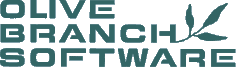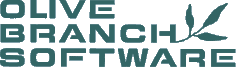|
Frequently Asked Questions about Arranger
Backup and the DeskTop
- Q:
How is the information placed in Arranger backed up? Do I need a special desktop program?
A:
HotSync will back up Arranger's data and clipboard to somewhere like:
C:\Palm\YourName\Backup\ArrangerDB.PDB
C:\Palm\YourName\Backup\ArrangerClipDB.PDB
- Q:
I use my computer to write my schedule in the Palm Desktop and then HotSync it to my Palm.
Is there a way to work with the Arranger from the Desktop?
A:
Not very directly. You can write something in a MemoPad, HotSync, and then copy and paste
using the Palm's built-in clipboard. Version 1.1 of Arranger allows direct importing
of a tree from MemoPad.
A desktop version of Arranger is under consideration.
- Q:
Before I register Arranger, I wanted to know how you can export
the contents to text, or how I can print out the list. I want
to be sure I can capture the information outside the Palm for backup.
A:
Arranger can export a tree to MemoPad. If it doesn't fit in one note,
Arranger will use several. After you run HotSync, you can access and
print the note(s) on your desktop.
Compatibility
- Q:
Does Arranger work with Palm OS 5?
A:
Yes, but you need to be running v1.50 or higher.
You can download and install the
upgrade at no charge.
- Q:
The link to address section will not function on my Palm! All the other
links work perfectly. The 'settings' are 'Built In'
A:
This may be because you have SuperNames installed, or even installed
then removed it. A residual application - SNFind - remains as an
application of type addr (i.e. addressbook) and a name of
"DO NOT DELETE (SprNamesFnd)", and does not get removed when Supernames
is uninstalled. If you delete it, Arranger works again.
Unfortunately, you cannot use the delete capabilities within
the Palm for this. A program which could do this was
Insider, a program
to manipulate databases with ease. Unfortunately it is no
longer available.
- Q:
Will Arranger work with "ToDo Plus" and "Memo Plus"?
A:
These applications use the built-in databases, as does Arranger, so there is
no conflict. Earlier versions of Arranger used the built-in ToDo and MemoPad when
linking to these records, but the latest version allows the external program to be selected.
- Q:
Will Arranger work with my Pilot 1000? Some programs only run on the newer PalmPilot.
A:
No. It requires Palm OS 2.0 or higher.
It runs on all versions of the PalmPilot and Palm III.
The Handera 330 requires Arranger v1.32.
The new generation of ARM machines such as Tungsten T or Clie PEG-NX70V require
Arranger v1.50.
- Q:
Is there any possibility that Arranger could be made navigatable/editable
with the GoType! keyboard?
A:
Landware say:
"We are about to prepare a white paper for developers
on this topic. Please watch our web site for details."
but it has not appeared yet.
Arranger and To Do entries
- Q:
I like the feature to add a memo from within your program, but noticed
that this same feature is lacking in the To-Do dialog.
A:
This feature was added in version 1.1.
- Q:
I've been trying out Arranger for the past couple of days and found it
useful, especially the ability to link to Memo and To Do entries.
However, while I was able to link to a To Do entry, I cannot view the
Note attached to the To Do entry. Are you planning to add this feature,
and when? Thanks.
A:
This feature was added in version 1.1.
Moving items
- Q:
I don't really understand where it puts a record when you drag and drop. Sometimes it
puts it at the same level, other times it puts it below.
A:
It depends on the left-right position of the pen. The "hint" arrow changes
depending on whether it will be added as a sibling or child.
- Q:
Sometimes, when I select an item for editing or expanding, a previously
selected item gets moved, and it's a pain to get it all back to where it was.
Sorry I can't be more specific...
A:
We haven't been able to reproduce this problem, and the tap logic shouldn't be
vulnerable to problems like this. See -
Calvin's PalmPilot FAQ
or
Tap Bug Information
for details of a possible operating system problem.
Other questions
- Q:
Everytime, when I open the note (leaf object), it will always scroll
down to the bottom of the page. I have a note that is quite long and
everytime, I have to scroll back up to the top of the page. Is there
some way to disable this?
A:
Arranger saves the insertion point (where you're writing) when you
close a note, and scrolls to that point when you open it again
in case you want to continue editing.
When you reopen your note and page up, it doesn't move the cursor,
so the next time, you have to page up again. To stop this, just tap
on the page after scrolling up to move the cursor there. Next time
you open the note it will display at that point.
- Q:
Arranger 1.0 is very useful, so I want to buy it, but I don't want to put my credit
card number on the Net. I'd like to know if it is possible to register by post,
sending some cash.
A:
You can send cash, money order or a check for US $19 (US dollars only, sorry) to:
Olive Branch Software
223 E. Victoria Street
Santa Barbara CA 93101-2020
USA
Please be sure to include a valid email address so we can send the registration code to you.
P>
- Q:
I have Arranger v1.03. Will my registration still work with version 1.12?
A:
Yes, just download and install the latest version.
There is no need to re-enter your registration number.
- Q:
I have an old version of Arranger. What changes are in the latest version?
A:
See our list of changes.
- Q:
What should I do with the registration number you sent me?
A:
Please select the Arranger menus
using the "Menu" icon at the bottom left of your Palm. Then select
"Options" followed by "Register". Enter the registration
number, and tap "OK".
You should now be registered, and you can confirm this by bringing up
the same menu again; it should now give a different screen.
- Q:
The registration number you sent me doesn't work. I get a message
"This is not a valid registration number. Please try again."
A:
Look at the name in the email you received:
Your user name is: Jennifer Doe
and your registration number is: 1234
It should match the name on the registration screen:
Please give the registration
number for
Jenny Doe
_______
If the names do not match, e.g. "Jennifer Doe" and "Jenny Doe", please send an email
to Olive Branch Software with both names.
We will reply to your email with the correct registration number.
|
 |